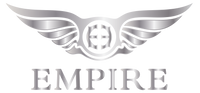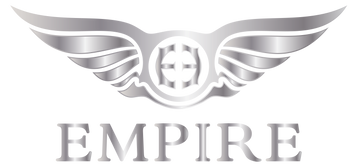We've received the same questions multiple times from multiple customers so we've decided to shoot a few videos do provide some answers for those frequently asked questions.
A Few Tips
Below you'll find our recently produced videos with tips on inserting and removing your in-ear monitors, cleaning your in-ear monitors, the best way to insert your standard 2 pin cables into your iems, and also a longer video about the best way to use our two cases, the Pandora case and the Aegis case.
Inserting and Removing Your In Ear Monitors
Watch Dylan Explain how to best insert and remove your in-ear monitors. Achieving a solid seal is paramount to the performance of your in-ear monitor, and handling the IEMs correctly can prevent damage to your cable and the units themselves.
Cleaning Your In-Ear Monitors
In this video Devon shows you how to clean your in ear monitors. It may not be very exciting but cleaning your in-ear monitors is probably the single most important thing to keep your IEMs working for a long, long time. Wax build up not only impedes the performance of your in-ear monitors by plugging the sound tubes, but if left unchecked, the wax can build to the point where it reaches the drivers. If wax enters the sound port on the driver, that driver is dead and will need replacing. Regularly cleaning your IEMs takes very little time and protects your investment, so you should do it!
If you feel that your IEMs have gotten too dirty for you to handle, please send them in to us and we can do a deep clean, and get you up and running in no time!
Properly Inserting and Removing the Cables From Your In Ear Monitors
Watch this video of Devon showing you how to swap your cables. If you damage your cable and it needs replacing, or if you're an audiophile who is into cable rolling, follow this guide to learn how to best swap your cables out. We intentionally make the fit snug so that your IEM will remain on the cable during use, so it can be a bit intimidating to try to remove or insert the cable. Fear not! Following this video will keep things in working order for you.
The Pandora and Aegis Cases
In this video Dylan walks you through all the features and options on our Pandora and Aegis cases. The Aegis case may be a bit small for those with larger custom in-ear monitors, but Dylan has a simple modification to give you much more flexibility with the Aegis case!