User Guide
GETTING TO KNOW YOUR IN-EARS
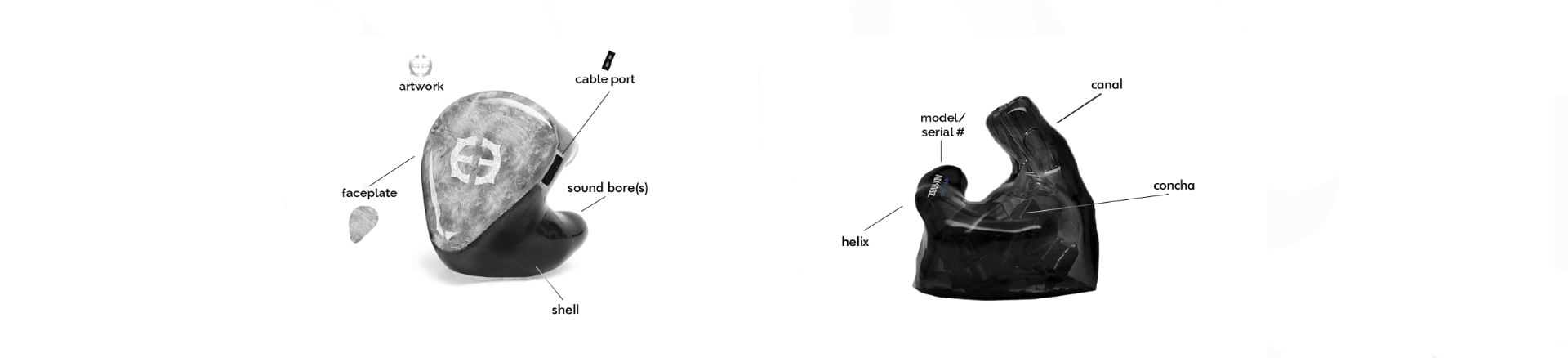
HOW TO WEAR
Warning Please turn the volume down on source before inserting IEM. Don’t take chances with permanent irreversible hearing loss. Turn it down.
Note: Handle IEMS with care. They are breakable.
 |
Step 1 Turn the CIEM forward, then gently insert it into your ear canal. |
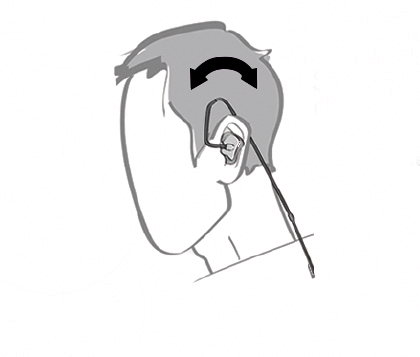 |
Step 2 Gently rock in-ear back and forth, until completely snug in the ear. |
 |
Step 3 Secure cable behind ear. |
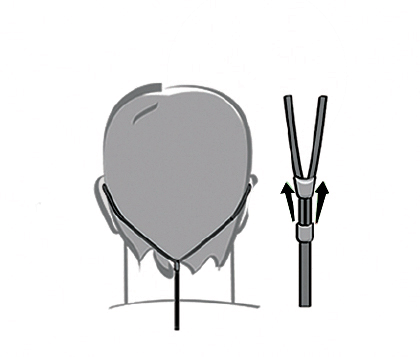 |
Step 4 Cinch cable for best isolation. |
 |
For Universal IEMS Before insertion, be sure to secure tip onto IEM. If using final Audio Type E tips, squeeze tip before insertion into ear. |
DO
1. Clean after each use. Wax buildup damages drivers and they will need to be replaced. This is not covered under warranty.
2. Store in Empire Ears protective case when in-ears are not in use..
3. Read full warranty info. The more informed you are, the better you can take care of your in-ears. With proper care your in-ears can last for many years.
DON’T
1. Expose device to moisture.
2. Remove IEM by pulling on cable.
3. Wear IEM if it has microfractures, as it can break during use.
4. Allow IEM to hit hard surfaces, or knock into each other, as this can create microfractures or break the device.
5. Attempt to fix, alter, or disassemble device. Doing so will void all warranties.
HOW TO CARE
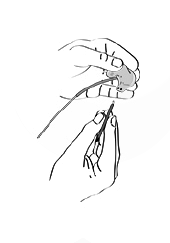 |
CLEANING Locate the sound bores at the end of the canal on your IEM. Using the loop side of cleaning tool, point your IEM downwards, and begin to scoop out any internal debris. |
 |
SCRUBBING Debris will begin to surface and may leave particles in surrounding areas. Use the brush end of the tool to scrub off any remaining debris. |
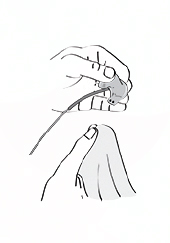 |
POLISHING Use only microfiber cloths or non-alcoholic wipes to clean the shell. Never submerge IEM in liquids. |
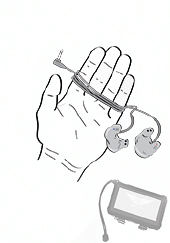 |
WRAP & STORE Cinch the cable all the way up, then loosely wrap it around your four fingers. Carefully store your neatly wrapped Empire IEMS inside your carrying case. |
LISTEN RESPONSIBLY
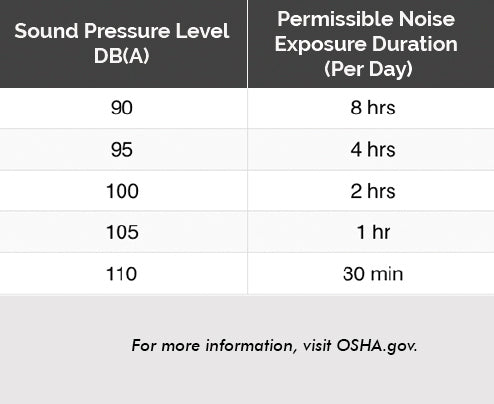 |
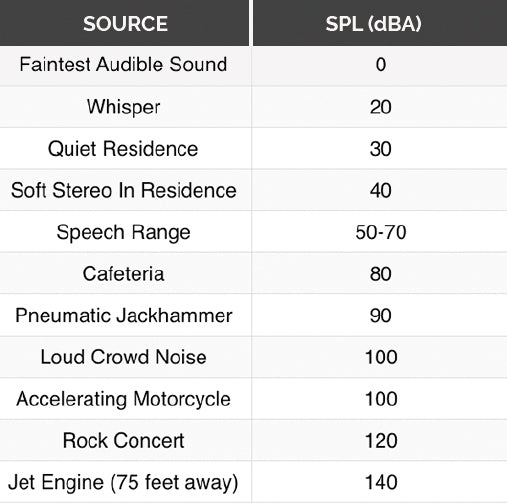
|
HOW TO INSTALL TIPS
To install tips, slide your selected tip over the nozzle until it feels snug. To remove, gently twist and pull from nozzle.
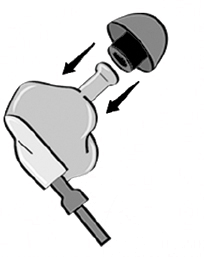
Inserting The final Audio Type E Tips
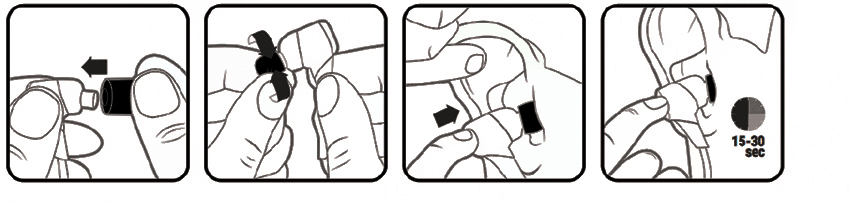
ATTACHING & DETACHING CABLE
HOW TO ATTACH

 |
STEP 1 STEP 2 STEP 3 |
HOW TO DETACH
Grasp the base of cable by port and gently pull outward while wiggling back and forth in an up and down motion.

DO NOT attempt to remove by pulling on the cable or you might damage the cable port and device.
All of our custom IEMS use recessed sockets. When using an aftermarket cable, please ensure that it’s designed for a recessive socket. If not, you risk damaging your device, if it doesn’t securely fit.
WARRANTY
UNIVERSAL PRODUCTS
Defects Or Workmanship Warranty
Empire custom products are warranted against material defects and workmanship defects for a period of twenty-four (24) months, and twelve (12) months for universal products, from the original shipping date or manufacture date, whichever is later.
This warranty does not cover:
- Cables and accessories.
- Loss and damage.
- Problems resulting from using aftermarket cables and accessories.
- Abuse, misuse, accidents, improper storage, and usage under conditions which the product is not intended for.
- Problems resulting from any unauthorized repairs or modifications to the product.
- Wax build up or moisture issues.
- Deterioration of product’s color and/or physical condition resulting from normal wear and tear; such deterioration is not considered defect.
- Shipping and handling
Voiding Limited Warranty
Tampering with your Empire Ear product, including modifications or disassembly, or attempts to disassemble or repair, by you or any person or company other than our authorized service facility, will automatically void all warranties.
CUSTOM PRODUCTS
Limited Manufacturer’s Warranty
Limited Thirty (30) Day Fit Warranty – Custom Products
- At our discretion, Empire Ears will repair or remake custom products with fit problems up to two (2) times within thirty (30) days from the original shipping date or manufacture date, whichever is later, at no additional cost.
- Under this warranty, all fit issue remakes will be remade according to the original purchase color selected ONLY. Color changes will be permitted ONLY if Empire Ears has made a manufacturing error or the color does not match the original purchase order.
- Remake service is not available simply to change the color of your custom in-ears. Therefore, please select your model and colors carefully before making your purchase.
- Fit problem remake requests that arise after the thirty (30) day period will incur a remake fee.
- Warranty does not include shipping and handling fees.
Repair or remake fit problems covered under this warranty include:
- Fit is too tight, tall, low, or deep.
- Loose fit or poor seal.
- The helix area is too thick or wide.
- Uncomfortable or painful to wear.
- Does not sit properly in the ear.

